Carbon Portal uses cookies to handle your login session. By using our services, you agree to our use of cookies.
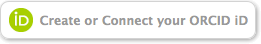
|
To be able to login with your existing ORCID ID account, you need to make your email information public in the ORCID account settings. Alternatively, if you already have a Carbon Portal account that you can access using other sign-in mechanism (e.g. username/password), you can specify you ORCID ID in your user profile (when logged in). Then you will be able to sign in to that CP account from here, using your ORCID account instead. |

|
|

|
To use STILT footprint calculator and viewer services, an ATMO ACCESS login is required. |
When you sign in here, you get access to the services at Carbon Portal for which you are authorized, and to your personal account settings.
Your login will be active for about one day on the same device where you logged in.
Data search and download are freely accessible for everyone and can be performed without signing in, but one benefit of signing in is bypassing the ICOS data licence acceptance needed for every download. For this, accept the licence in your user profile (available when signed in). More info on the ICOS data licence: https://data.icos-cp.eu/licence.
You can sign in with your institutional login through eduGAIN (preferred) or, if that does not work, through the social or password login. For the password login you should first create an account here, using the tab on the right. Please be aware that the email address with which you sign in will be the user id that identifies you to our services.